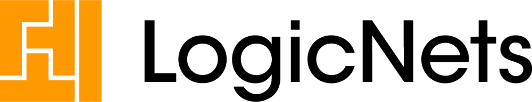Support
Make your Expertise Available to Anyone
Your customers need to see a return on their investment with your products and services. Down-time due to lack of real-time support guidance is unacceptable. LogicNets helps you keep your customers happy and productive by enabling smart applications that connect to your products, predict failure, and interactively guide users reps to successfully troubleshoot and resolve even the trickiest issues.
Faster Answers
Your customers need quick resolution. LogicNets’ ability to deconstruct complex processes into step-by-step guidance is faster for your reps and customers to process then the traditional approach of searching for information in prose form that has to be read and understood before it is actionable.
Knowledge Retention
Complex products and services are often only understood by the veterans of your support organization and the know-how for supporting them may not be documented or easily shareable. This “tribal knowledge” is a major liability that, when captured with LogicNets, becomes a permanent corporate asset for enabling non-experts including generalists, new staff, even customers.
Digital Transformation
With the Internet of Things (IoT), support is inextricably tied to device-to-device communications and mobility. LogicNets allows key steps in the support life-cycle to be fully automated with predictive and preventive diagnostic and maintenance tasks. Users can access the system in the field with mobile devices and without constant connectivity.
Self-Service
Customers recognize that the volume of support information you manage on their behalf is impractical for constant delivery by intermediary staff. LogicNets enables direct access to your guided applications so that your customers can progress quickly to resolution or a stage where staff assistance is most appropriate.
Unique Features for Support Solutions
Capture your unique knowledge in powerful support applications for your support team or customers to use directly. Instead of having to write descriptive tech articles and notes, LogicNets lets your experts visually diagram the steps to resolution. The result is significantly faster creation of step-by-step content that is easy to understand and execute.
- Visual modeling of diagnostic and resolution processes
- Matching causes to observations
- Predictive diagnostics, maintenance, and content matching
- Off line availability
- M2M connections and operation
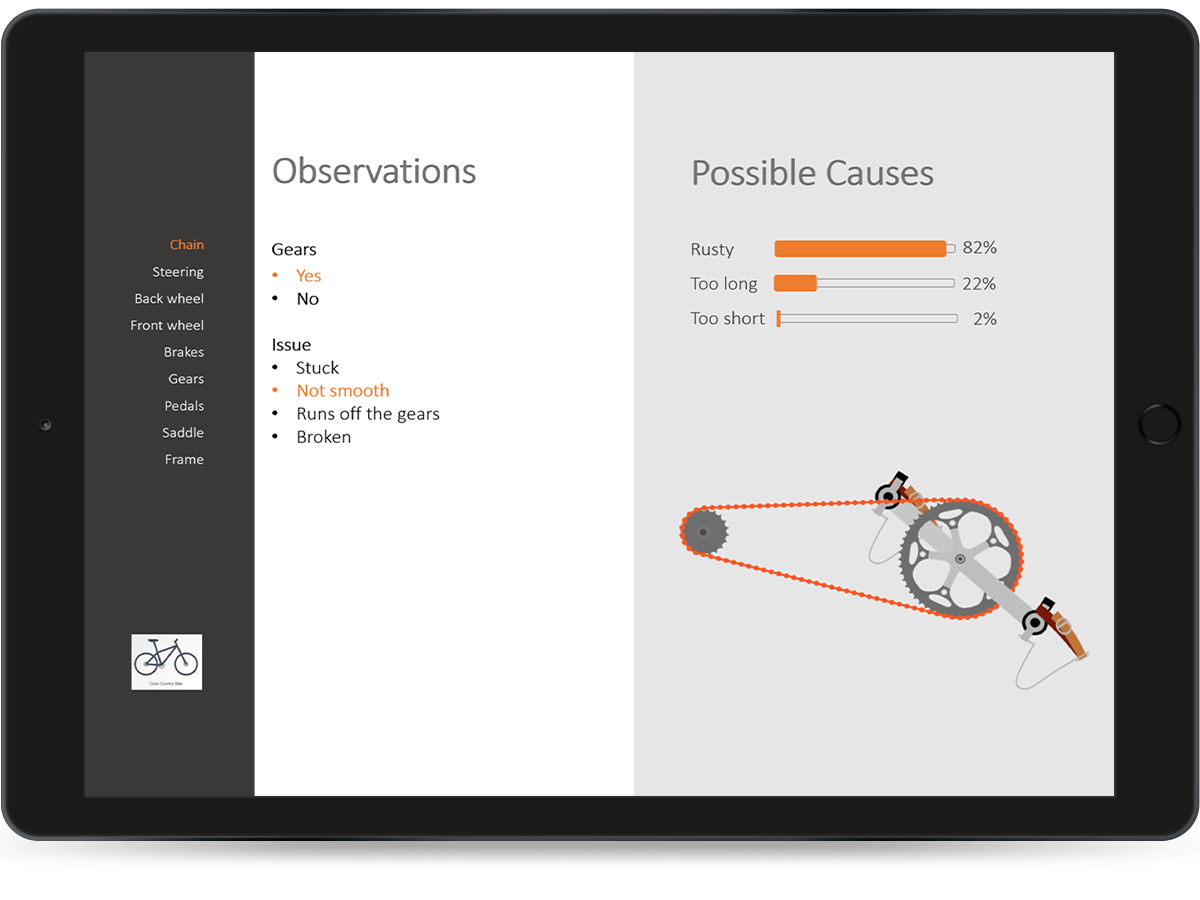
Create Your Support Applications
Guided Troubleshooting
You can model the sequence of questions that domain experts would ask when troubleshooting a complex issue and make that available to non-expert users. Guided troubleshooting can be deterministic where the LogicNets application directs the user through a specific series of steps. It can also perform predictive diagnostics, using heuristics and expert input to display a range of the most probable outcomes and optimal pathways to successful resolution.
Web Self-Service
LogicNets makes your expert solutions available to end-user customers so they can help themselves directly from your website. LogicNets intelligently directs customers to the right answers and resources without requiring live interaction from your staff. And LogicNets tracks every single step of user interaction with the system, giving you the ability to report on and analyze all aspects of the user experience. LogicNets self-service apps are easily integrated with the CRM or contact management system so that you can automatically capture the complete end-to-end user experience.
Mobile Field Service
Create applications for supporting your mobile workforce. From remote knowledge guidance applications to applications that connect directly to devices in the field, our offline extension helps to make sure that your applications provide value even when the internet is not available. When connected, the system automatically syncs with the servers to update findings and download any updates to your application or content.
Automated Support Workflow
LogicNets visual process flows can be used to directly model and drive support workflow, sequencing different components of the diagnostic and resolution processes among multiple players. Workflow can begin with unattended monitoring of devices by the system and transition to prompts to the customer to begin a process in response to device status. The system can then automatically activate support tickets and guide reps through the process of supporting the customer.
Remote Monitoring
You can connect your applications to remote devices to parse log files, prepare data and then analyze and automate the diagnostic processes. At any point, M2M diagnostics can be integrated with interactive steps where the user makes observations or performs an action to influence the process.