

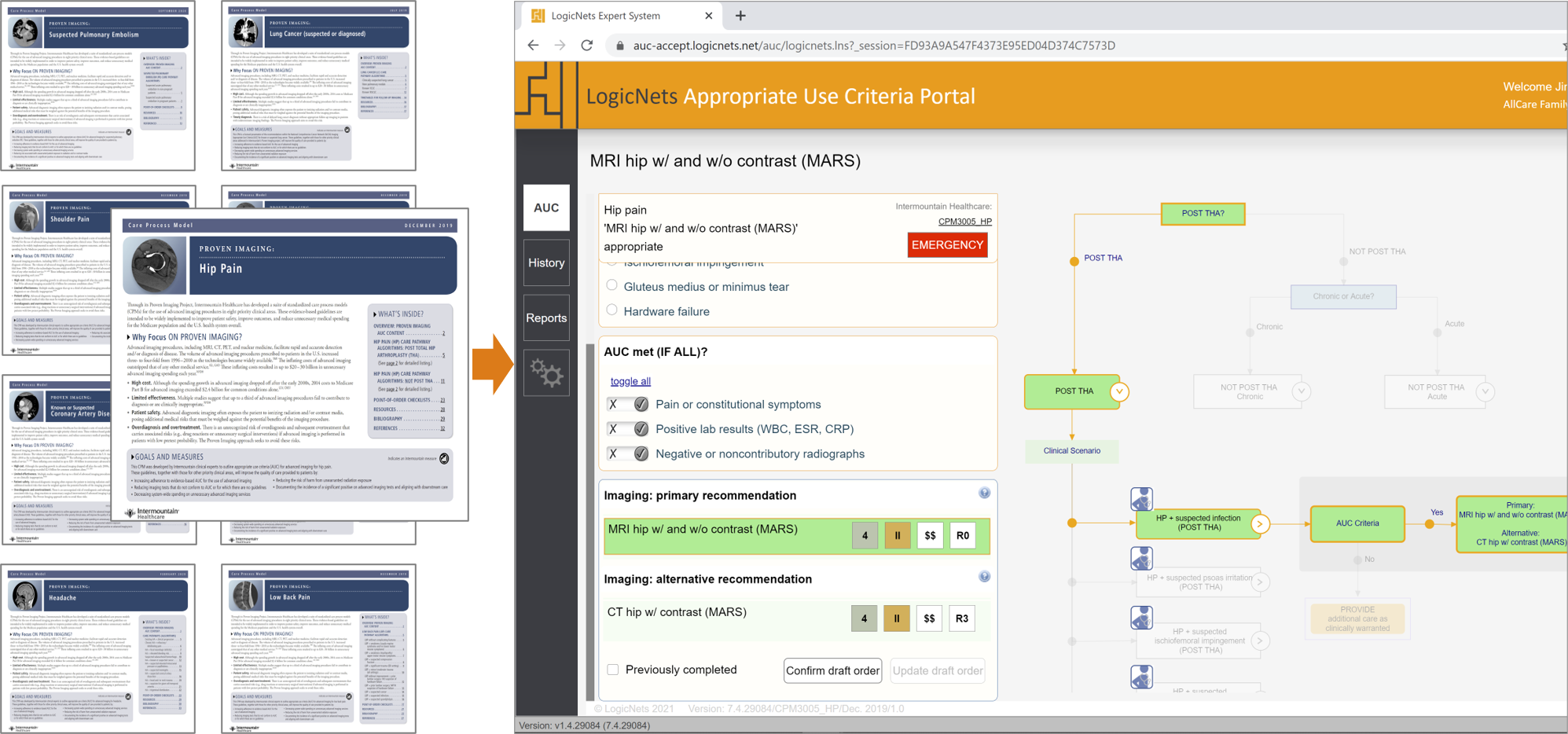
LogicNets has teamed with Intermountain Healthcare and NCCN — both qualified provider-led entities (“qPLEs”) — to capture their 8 mandatory AUC guidelines consisting of 200 pages, 92 imaging procedures, over 600 decisions, in our easy-to-consume visual and interactive format.
Ordering professionals value our diagnostic and treatment pathways approach because it makes the AUC logic clear and, as a result, they trust the guidance. Visualizing pathways also makes it easy to recognize and deal with edge cases and identify alternative appropriate imaging services.
The AUC Solution also makes the full range of guideline content and references available in context at the click of a mouse. You can explore and click on elements in the pathway to review evidence or get background information, such as relative strength of evidence, procedure costs, and radiation levels.
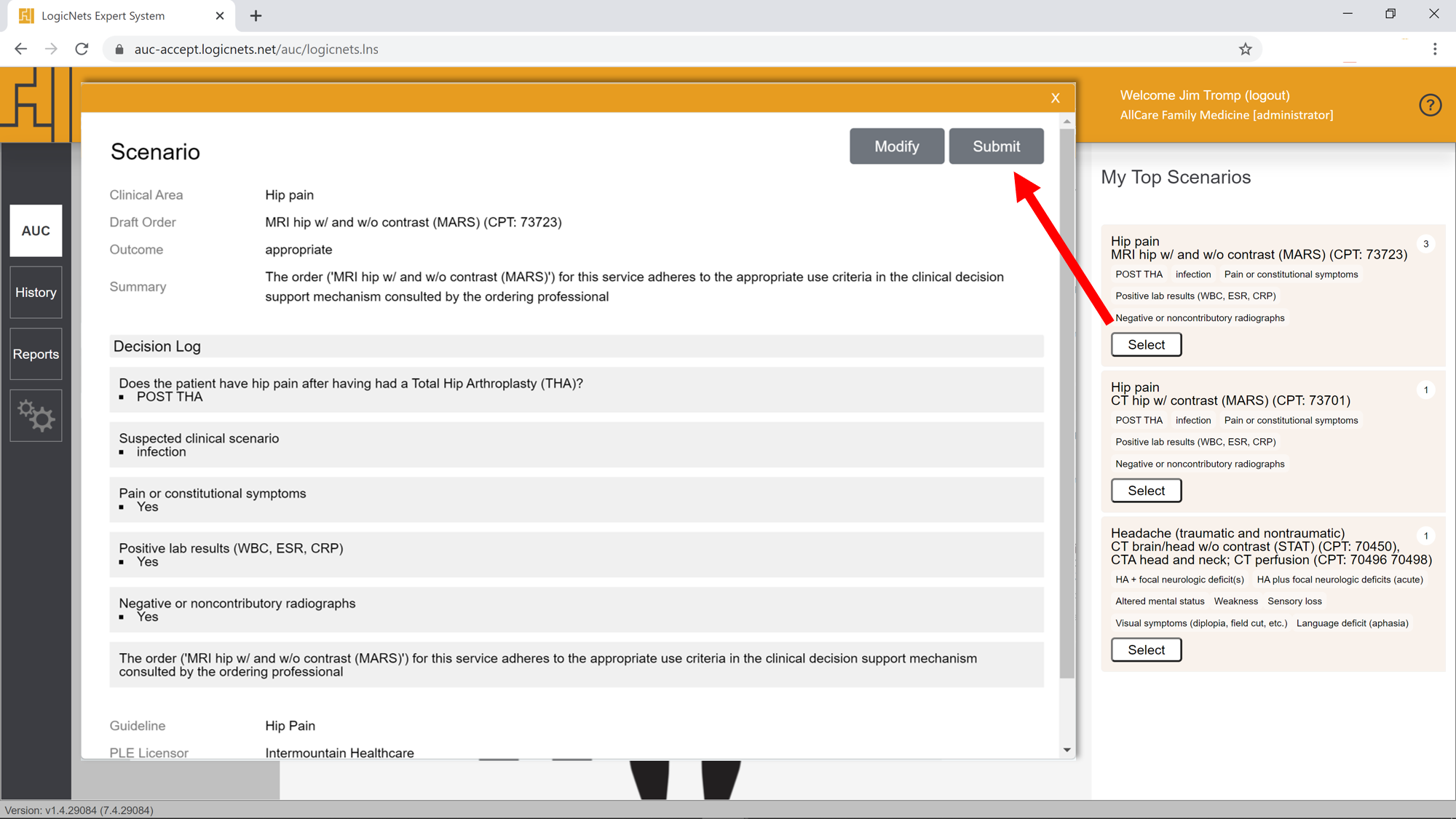
As an ordering professional — particularly if you’re a specialist — you don’t need to trace all the steps of a diagnostic pathway to validate your most common and familiar procedures. For each physician, the AUC Portal tracks and displays your top scenarios so that you can simply select a completed pathway, attest that it matches your patient scenario, and immediately generate your results. All in two clicks!
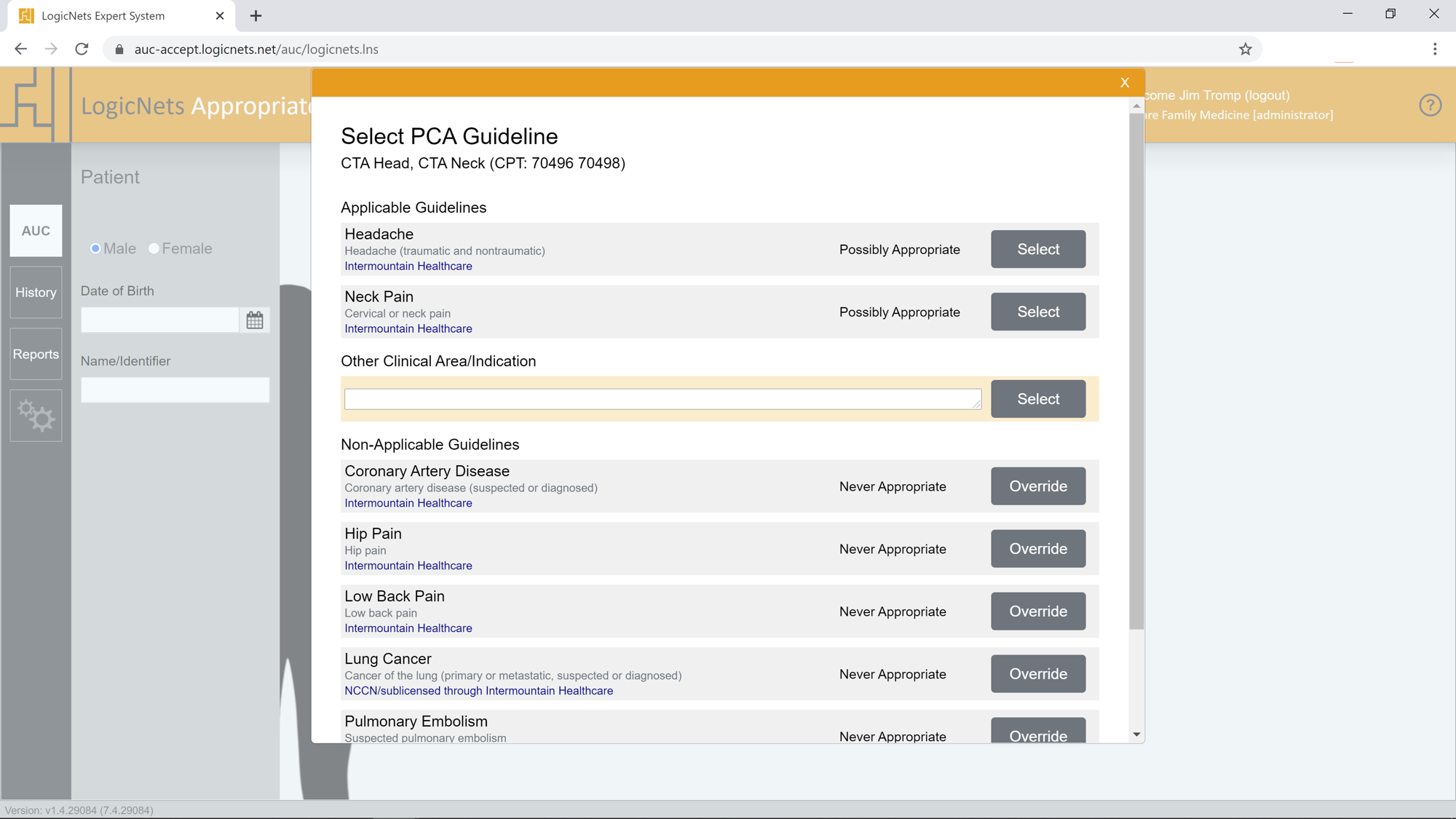
Our AUC Solution keeps you in control. You have the flexibility to validate and, if necessary, override the service — all while meeting the CMS requirement to consult an AUC CDSM. The system lets you easily find the applicable guidelines and generate valid AUC outcomes including:
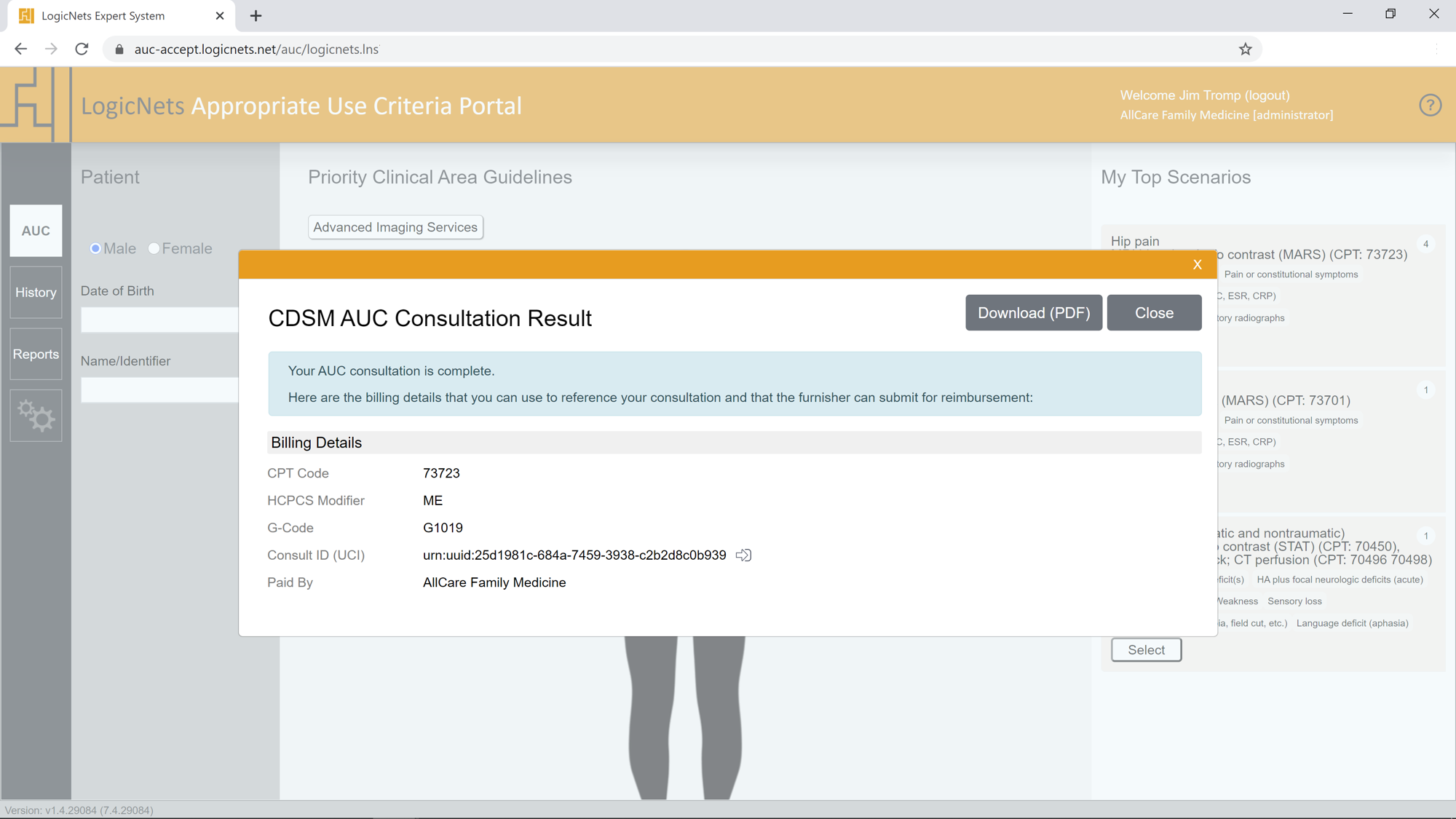
Once you’ve run and confirmed your validation, you can review all the results and easily extract the key billing information that your organization or furnishing provider will need for reimbursement. This includes the CPT code and description for the service selected, the HCPCS modifier indicating how AUC consultation was performed, the G-Code indicating the CDSM used, and the Unique Consultation ID (UCI). It also includes complete details about the patient scenario for subsequent auditing and reporting. You can copy the reimbursement codes via the clipboard into your ordering system. Or you can package it along with the complete patient scenario record and print or email it as a PDF. But, most efficiently, you can electronically forward the full consultation results package to your furnishing provider for them to access from their own LogicNets AUC Portal instance.
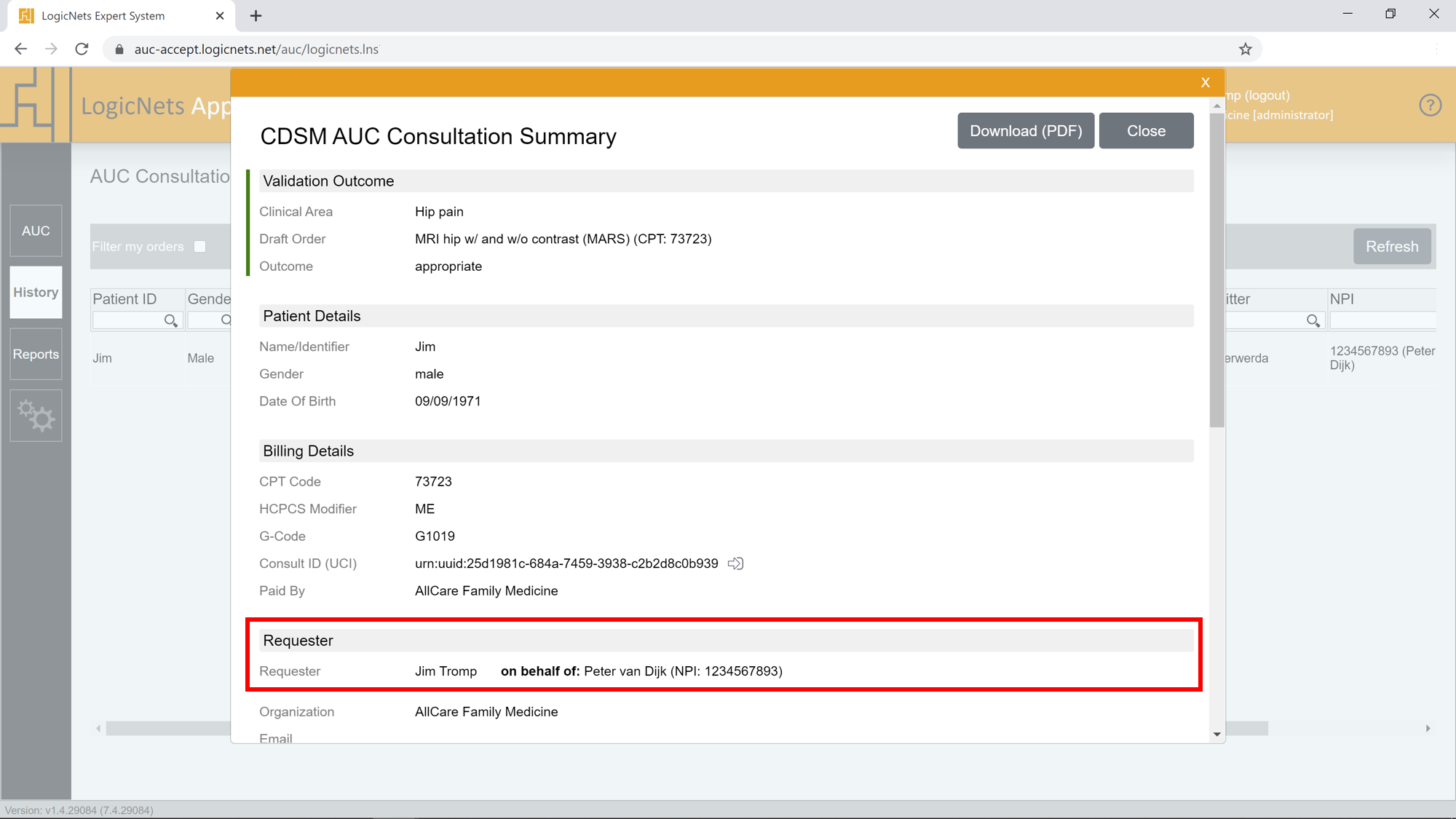
Even when used in standalone mode, separate from the EMR, the AUC Portal enables a broad range of workflow collaboration among ordering and furnishing professionals. Each organization can give any number of their staff their own accounts, connected with different roles. Under PAMA, AUC consultations must be linked to a specific referring physician’s individual NPI. The LogicNets AUC Portal allows ordering professionals to flexibly authorize and link to each other as “proxies” so that physician assistants can run a consultation and dynamically assign it to the ordering physician’s NPI.
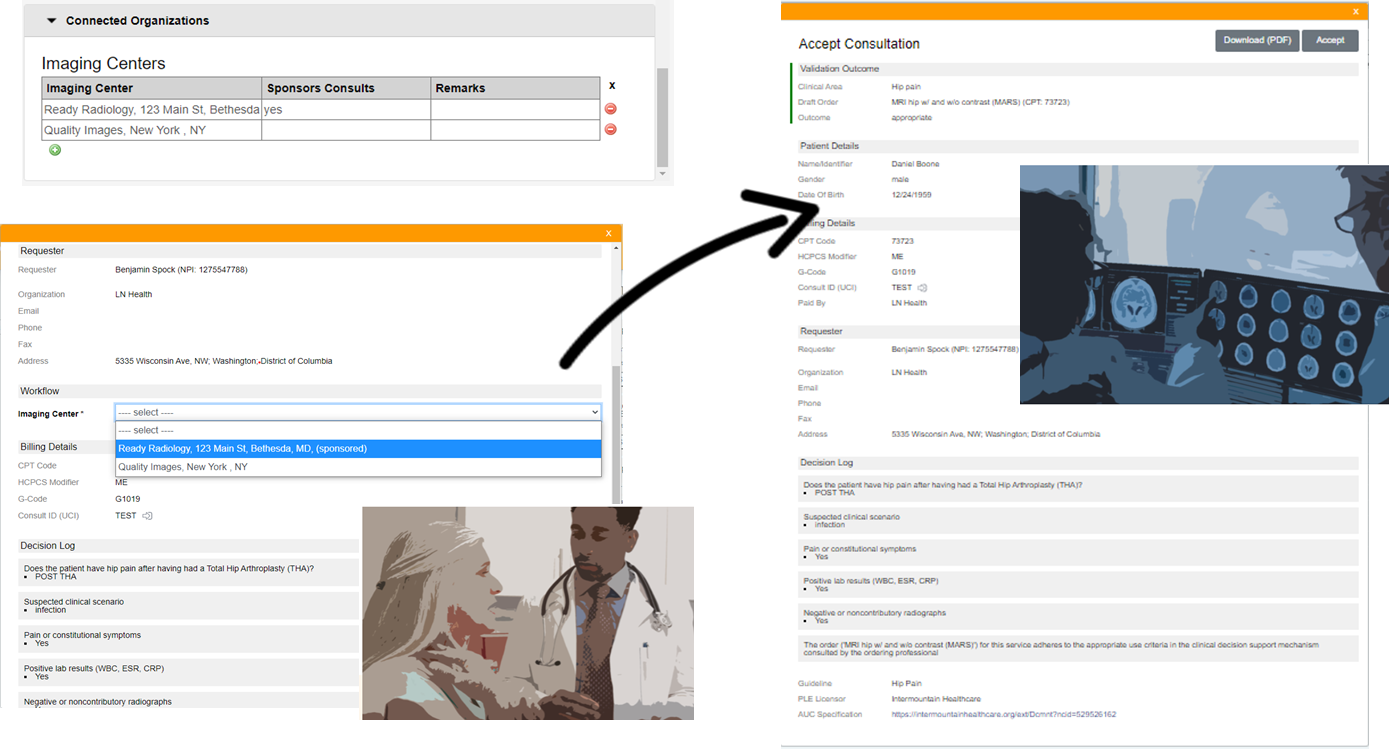
Referring physicians and their authorized proxies can also use the Standalone AUC Portal to forward AUC consultation results to their furnishing providers. The system allows referring physicians to link themselves with any furnishing providers who also use the AUC Portal (which is available to them for free in the cloud). Upon completing a consultation, the referrer can select from their list of furnishing organizations and electronically and confidentially forward the results to them. Authorized users at the furnishing organization working in their own AUC Portal account will see that a new order has been submitted to them and they can open and review the patient details and scenario, access the billing codes they need for reimbursement, and indicate they have accepted the AUC results.
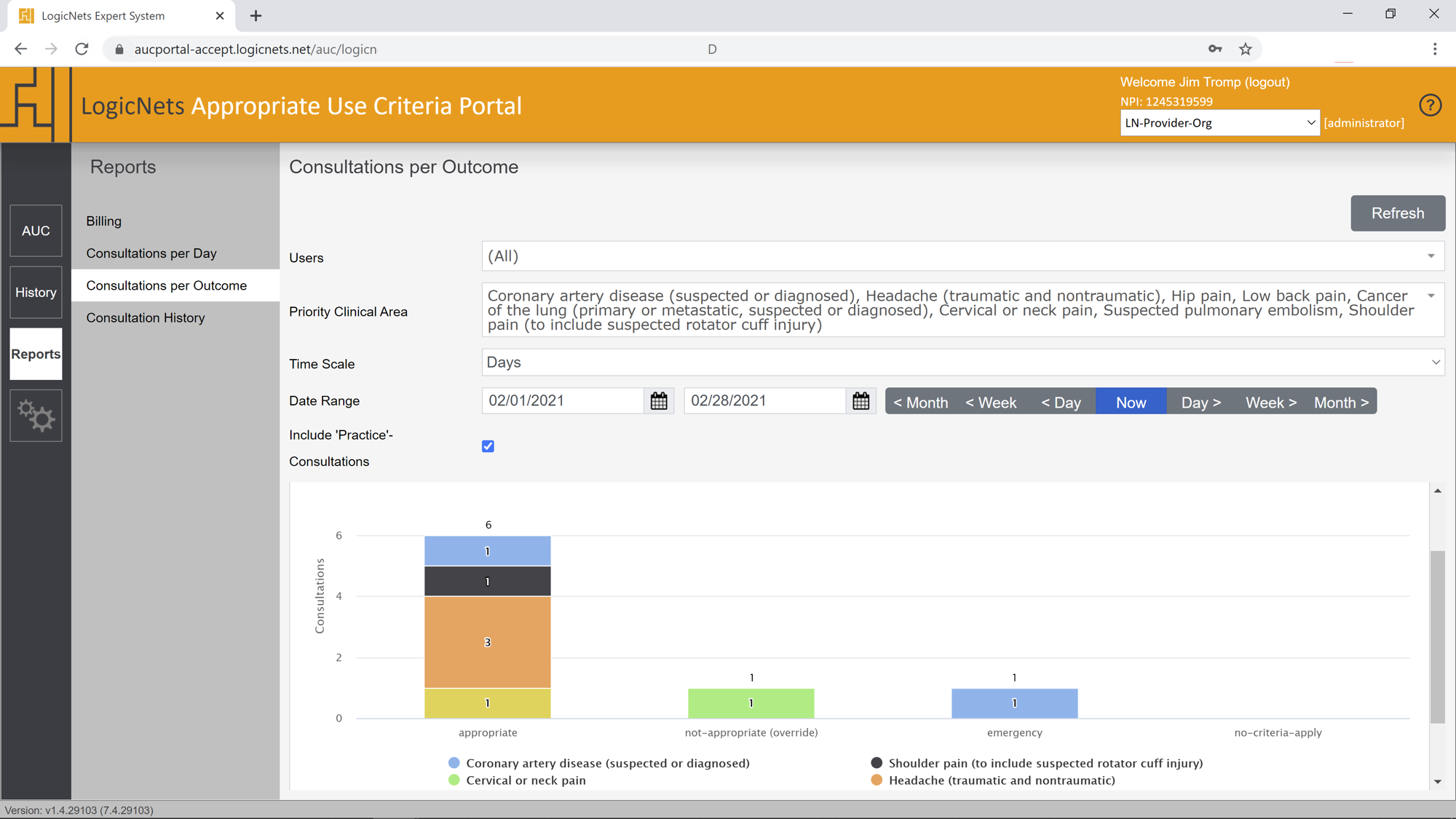
The AUC Portal’s graphic and tabular reporting module ensures that both you and your organization have a clear view of AUC validation usage and outcomes. The most important reports are those that help individual ordering professionals prove their compliance with PAMA by indicating and summarizing the consultations processed under their individual NPI during each annual period and showing the distribution of both outcomes and clinical priority areas. The Reporting application can also be used for auditing specific consultations. The user can specify the UCI of any consultation or apply search filters and the system will display a complete summary of the consultation.
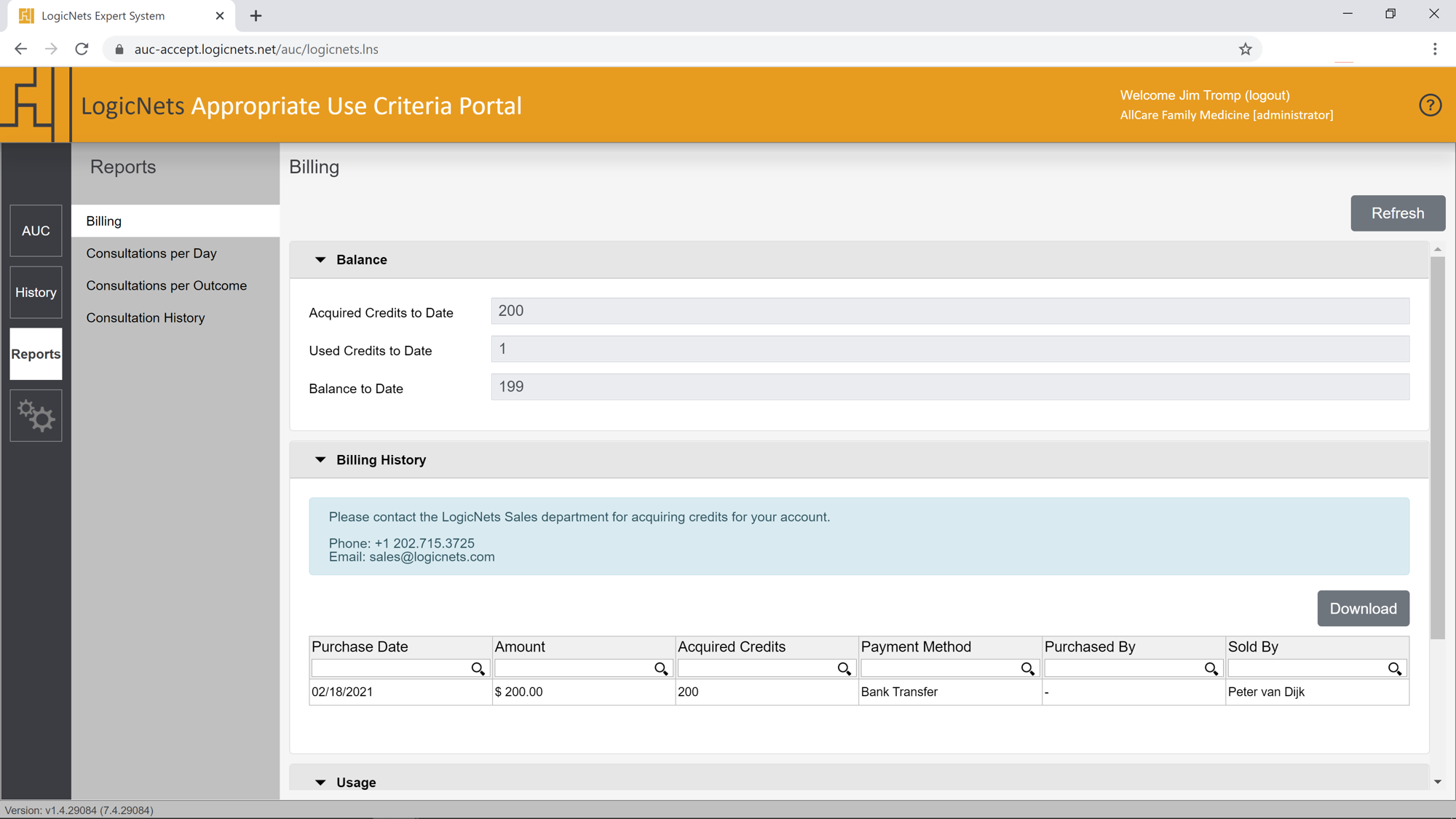
The LogicNets AUC Solution “pay per use” pricing is based on one factor: completed CDSM consultations. Your organization simply registers for the LogicNets CDSM and then acquires some quantity of AUC consultation capacity in advance based on expected use. Over time, you simply add capacity as you need it.
The AUC Portal and reporting module are free. Any professional can simply register for their no-cost account online and then request a connection to the organization(s) they interact with. As users are authorized and admitted by the organization’s admin staff, they connect with other users from their own organization and they can join linked organizations. Now, physicians and their proxies can perform AUC consultations and simply pick a furnisher from their list of linked imaging centers. Staff at that imaging center will now see the consult results in their online inbox and can quickly check the AUC validation and perform the service. Different organizations can even sponsor each other, using their pre-acquired LogicNets AUC Solution capacity to pay for the consultation